I'm trying to use the Python debugger on VS Code 2019 on my Mac, but it looks like it is causing the program to hang indefinitely (the print statement never gets executed). If I run the program without the debugger, everything works. I don't have any breakpoints configured either.
Here is my code:
#!/usr/bin/env python3
dummy = input("Enter something: ")
print(dummy)
Edit: I'm not sure if it's related, but when I click the stop button "square", the program doesn't immediately quit. It takes a few seconds, and then I see this in my terminal window:
E+01487.808: Failed to kill Debuggee[PID=2791]
Traceback (most recent call last):
File "/Users/XXXXX/.vscode/extensions/ms-python.python-2020.8.101144/pythonFiles/lib/python/debugpy/launcher/../../debugpy/launcher/debuggee.py", line 160, in kill
os.killpg(process.pid, signal.SIGKILL)
PermissionError: [Errno 1] Operation not permitted
Stack where logged:
File "/Users/XXXXX/.vscode/extensions/ms-python.python-2020.8.101144/pythonFiles/lib/python/debugpy/launcher/../../debugpy/launcher/debuggee.py", line 162, in kill
log.swallow_exception("Failed to kill {0}", describe())
File "/Users/XXXXX/.vscode/extensions/ms-python.python-2020.8.101144/pythonFiles/lib/python/debugpy/launcher/../../debugpy/common/log.py", line 215, in swallow_exception
_exception(format_string, *args, **kwargs)
(.venv) Scripts %