I know hjust is used for the x title axis, but how would I go about centering and multilining the x axis labels? Here is my plotting function:
gg_fun<-function(){
ggplot(tab,
aes(x = Var1, y = Percent)) +
#theme_light() +
theme(panel.background = element_rect(fill = NA),
axis.title.y=element_text(angle=0, vjust=0.5, face="bold"),
axis.title.x=element_blank(),
axis.text.y = element_text(size = 10),
axis.text.x = element_text(size = 12),
axis.ticks.x = element_blank(),
axis.ticks.y = element_blank(),
#panel.grid.minor = element_line(colour = "dark gray"),
panel.grid.major.x = element_blank() ,
# explicitly set the horizontal lines (or they will disappear too)
panel.grid.major.y = element_line(size=.1, color="dark gray" ),
axis.line = element_line(size=.1, colour = "black"),
plot.background = element_rect(colour = "black",size = 1)) +
geom_bar(stat = "Identity", fill="#5596E6") + #"cornflower" blue
ggtitle(element_blank()) +
scale_y_continuous(expand = c(0, 0), breaks = round(seq(0, 1, by = .1), digits = 2),
labels = percent(round(seq(0, 1, by = .1), digits = 2), digits = 0),
limits = c(0,.6)) #+
#scale_x_discrete()
}
Here is an example graph it produces:
I am aware of n.dodge argument for scale_x_discrete(), but this is not what I am looking for. I also do not want to simply abbreviate using labels = abbreviate or specifying precisely as this is time consuming. I have also seen for example levels(birds$effect) <- gsub(" ", "\n", levels(birds$effect)), but this skips every line and makes some labels far too long. How would I go about centering the x label text as well as having it multiline to prevent overlap? Example of what I am going for: