I've a quick question for one of my vba codes , the code is basically consolidating 12 tables into one sheet called temp range B8. The problem is that if I run it using Excel 2016 English version it works fine on any computer but if the excel is 2016 spanish version , it will fail with error: " Execution Error 1004"
I've created 12 modules with macros and only one is failing using the spanish version for the following code
Range("B8").Consolidate Sources:=Array( _
"Enero[#All]", "Febrero[#All]", "Marzo[#All]", "Abril[#All]", "Mayo[#All]", "Junio[#All]", "Julio[#All]", "Agosto[#All]", "Septiembre[#All]", "Octubre[#All]", "Noviembre[#All]", "Diciembre[#All]" _
), Function:=xlCount, TopRow:=True, LeftColumn:=False, CreateLinks:=True