I need to calculate the time remaining in google sheets app script. Below is my work sheet cells.
What I need:
I need to sum up estimated working days which have 100%. In the picture, I need to get 0.3.
What I've tried:
var mainWsName = "master";
function myFunction() {
var sheet = SpreadsheetApp.getActiveSpreadsheet().getSheetByName(mainWsName);
var values = sheet.getRange('D4:D48').getValues();
var a = values.join().split(',');
Logger.log(a); // [, 1, 1, 1, , ]
}
My status column starts from D4 and my estimated working days starts from C4.