I don't get any description. I've reinstalled Android Studio, deleted whole android profile and cache but still it did't help.
3 Answers
Edit1 - Note: When new API's are released, the documentation is not always released with it. You need to check their update log to determine that.
Install the Sources of the API you are using. The documentation will show up afterwards.
Steps:
- Tools -> SDK Manager
- Check "Show Package Details"
- Check the required API Source
- Wait for indexing to be finished.
- 1,205
- 14
- 33
-
The source for API 30 is not on the list. Any suggestions? – priojeet priyom Aug 30 '20 at 09:06
-
1@priojeetpriyom, API 30 is still in preview. I doubt they will dedicate time to create a documentation while any part can be changed or dropped. – Reza M. Aug 31 '20 at 14:40
-
@RezaM. though there is no `Preview` suffix, it seems like it's stable – user924 Sep 01 '20 at 16:59
-
1@RezaM. but it seems we can use 30 API and enable documentation by checking sources of 29 API – user924 Sep 01 '20 at 17:01
When I faced this issue it was because the compileSdkVersion set in app build.gradle was only installed partially according to the SDK manager.
Installing the SDK for the compileSdkVersion fully fixed the documentation issue on Mac OS AS 4.0.1. This is accomplished by simply checking the checkbox.
To illustrate, on this image the documentation would work with compileSdkVersion set to 26 or 29, but not when set to 28 or 30.
- 396
- 2
- 8
Faced the same issue. Clearing cache doesn't seem to the trick.
The thing here is - Sources for Android 30 is not yet available in SDK Manager. So we need to use android 29 at least for development environment to see the documentation. Go through the following steps :
Download Sources for Android 29
Update the following properties in app/build.gradle file :
compileSdkVersion 29
buildToolsVersion "29.0.2"
targetSdkVersion 29
- 899
- 9
- 17