Is there any way that language setting or format setting can cause XML to be formatted wrongly?
I have a particular case in which XML generated with the duplicate value of ID.
As you can see above, there are two entity types with the same ID (IDENT1). This format gives me an error that The XML file does not meet the XML schema requirements.
It's important to say that it happens only in a particular pc, and I couldn't replicate it on other pc. I suspect that it's maybe related to language setting formatting etc.
What can be the cause?