I am trying to change the color of the system alert dialog's buttons to a custom color. I have been trying to use this:
dialog.create().getButton(AlertDialog.BUTTON_NEGATIVE).setTextColor(getColor(R.color.bluish_grey))
But the app crashed.
Also, dialog.getButton doesn't work. There are only set...() methods.
What's more, I have also tried using .getButton() after dialog.show(), but the app crashes with the error log below.
My alert dialog is not custom, it's just a system dialog. So, is this possible to set the alert dialog's buttons' color to a custom one without using XML?
This is what I want to achieve.

This is what I currently have:
UPDATED: Error log:
E/AndroidRuntime: FATAL EXCEPTION: main
Process: no.company.app, PID: 26643
java.lang.NullPointerException: Attempt to invoke virtual method 'void android.widget.Button.setTextColor(int)' on a null object reference
at no.meshtech.demokit.view.activity.MainActivity.showCancelDialog(MainActivity.kt:402)
at no.meshtech.demokit.view.activity.MainActivity.startUpdate(MainActivity.kt:317)
at no.meshtech.demokit.view.activity.MainActivity.onClick(MainActivity.kt:67)
at android.view.View.performClick(View.java:7869)
at android.widget.TextView.performClick(TextView.java:14958)
at android.view.View.performClickInternal(View.java:7838)
at android.view.View.access$3600(View.java:886)
at android.view.View$PerformClick.run(View.java:29362)
at android.os.Handler.handleCallback(Handler.java:883)
at android.os.Handler.dispatchMessage(Handler.java:100)
at android.os.Looper.loop(Looper.java:237)
at android.app.ActivityThread.main(ActivityThread.java:8019)
at java.lang.reflect.Method.invoke(Native Method)
at com.android.internal.os.RuntimeInit$MethodAndArgsCaller.run(RuntimeInit.java:493)
at com.android.internal.os.ZygoteInit.main(ZygoteInit.java:1100)
UPDATED 2:
My code for creating an alert:
override fun showCompletedDialog() {
DfuBaseService.PROGRESS_COMPLETED
val dialog = AlertDialog.Builder(this)
.setTitle(getString((R.string.dfu_completed_title)))
.setMessage(getString(R.string.dfu_completed_message))
.setPositiveButton(R.string.dfu_completed_ok) { dialog, _ ->
transaction(listFragment, R.id.cvCentral)
supportFragmentManager.findFragmentById(R.id.upperContainer)?.let {
supportFragmentManager.beginTransaction().remove(it).commit()
setNavigationTitle(getString(R.string.title_header_devices))
}
upperContainer.visibility = View.GONE
Handler().postDelayed({
onBackPressed()
dialog.dismiss()
}, 400)
}
dialog.setCancelable(false)
dialog.show()
}