I decided to declare all the types that I'll need across my project into a single d.ts file.
allTypes.d.ts
declare namespace PROJECT {
interface MY_INTERFACE {
// ...
}
}
And just by declaring that namespace, I'm already able to use in all my project files as:
const something: PROJECT.MY_INTERFACE = {
// ...
};
And this has been working so far.
But now I need to declare a new type that is based on a existing JS object.
@constants/COLLECTIONS.ts
export const COLLECTIONS = {
PROP_A: "PROP_A",
PROP_B: "PROP_B",
PROP_C: "PROP_C",
};
So I had to do the following in my allTypes.d.ts file.
allTypes.d.ts
import { COLLECTIONS } from "@constants/COLLECTIONS";
declare namespace PROJECT {
interface MY_INTERFACE {
// ...
}
type SOME_TYPE = keyof typeof COLLECTIONS // THIS IS WORKING FINE
}
The problem is that just by doing that import on the top-level of my allTypes.d.ts, my PROJECT namespace is no longer visible for the files of my project.
How can I solve this?