I have the following JSON payload that I need to convert to numbers and subsequently format for display.
{
"kilometers_per_second": "14.4578929636",
"kilometers_per_hour": "52048.4146691173",
"miles_per_hour": "32340.8607703746"
}
Using Codable, I created the following structure:
struct RelativeVelocity: Codable, Equatable {
let kilometersPerSecond: String?
let kilometersPerHour: String?
let milesPerHour: String?
enum CodingKeys: String, CodingKey {
case kilometersPerSecond = "kilometers_per_second"
case kilometersPerHour = "kilometers_per_hour"
case milesPerHour = "miles_per_hour"
}
}
The properties are String instances because that's what the API returns, and I am learning to use view models for the first time, so I would like to use a view model to convert the String instances into numbers prior to returning formatted String instances.
My view model has the following structure:
struct RelativeVelocityViewModel {
private let relativeVelocity: RelativeVelocity
init(relativeVelocity: RelativeVelocity) {
self.relativeVelocity = relativeVelocity
}
}
extension RelativeVelocityViewModel {
var formattedKilometersPerHour: String? {
guard
let stringValue = relativeVelocity.kilometersPerHour,
let decimalValue = Decimal(string: stringValue),
let formatted = NumberFormatter.relativeVelocityFormatter.string(from: decimalValue as NSNumber)
else { return nil }
return formatted
}
var formattedKilometersPerSecond: String? {
guard
let stringValue = relativeVelocity.kilometersPerSecond,
let decimalValue = Decimal(string: stringValue),
let formatted = NumberFormatter.relativeVelocityFormatter.string(from: decimalValue as NSNumber)
else { return nil }
return formatted
}
var formattedMilesPerHour: String? {
guard
let stringValue = relativeVelocity.kilometersPerSecond,
let decimalValue = Decimal(string: stringValue),
let formatted = NumberFormatter.relativeVelocityFormatter.string(from: decimalValue as NSNumber)
else { return nil }
return formatted
}
}
As you can see, it converts the String instances into Decimal instances, and the Decimal instances are then formatted by the following NumberFormatter:
extension NumberFormatter {
static let relativeVelocityFormatter: NumberFormatter = {
let formatter = NumberFormatter()
formatter.maximumFractionDigits = .max
formatter.numberStyle = .decimal
formatter.usesGroupingSeparator = true
return formatter
}()
}
My XCTestCase subclass for testing my view models is:
class Tests_RelativeVelocityViewModel: XCTestCase {
let kilometersPerSecond = "14.4578929636"
let kilometersPerHour = "52048.4146691173"
let milesPerHour = "32340.8607703746"
var populatedViewModel: RelativeVelocityViewModel!
var emptyViewModel: RelativeVelocityViewModel!
override func setUpWithError() throws {
try super.setUpWithError()
let populatedRelativeVelocity = RelativeVelocity(
kilometersPerSecond: kilometersPerSecond,
kilometersPerHour: kilometersPerHour,
milesPerHour: milesPerHour
)
populatedViewModel = RelativeVelocityViewModel(relativeVelocity: populatedRelativeVelocity)
let emptyRelativeVelocity = RelativeVelocity(
kilometersPerSecond: nil,
kilometersPerHour: nil,
milesPerHour: nil
)
emptyViewModel = RelativeVelocityViewModel(relativeVelocity: emptyRelativeVelocity)
}
override func tearDownWithError() throws {
emptyViewModel = nil
populatedViewModel = nil
try super.tearDownWithError()
}
func test_RelativeVelocityViewModel_ReturnsNilFormattedKilometersPerHour_WhenValueIsMissing() {
XCTAssertNil(emptyViewModel.formattedKilometersPerHour)
}
func test_RelativeVelocityViewModel_ReturnsFormattedKilometersPerHour_WhenValueIsPresent() {
let expected = "52,048.4146691173"
XCTAssertEqual(populatedViewModel.formattedKilometersPerHour, expected)
}
func test_RelativeVelocityViewModel_ReturnsNilFormattedKilometersPerSecond_WhenValueIsMissing() {
XCTAssertNil(emptyViewModel.formattedKilometersPerSecond)
}
func test_RelativeVelocityViewModel_ReturnsNilFormattedMilesPerHour_WhenValueIsMissing() {
XCTAssertNil(emptyViewModel.formattedMilesPerHour)
}
}
The following test...
func test_RelativeVelocityViewModel_ReturnsFormattedKilometersPerHour_WhenValueIsPresent() {
let expected = "52,048.4146691173"
XCTAssertEqual(populatedViewModel.formattedKilometersPerHour, expected)
}
...produces the following failure:
XCTAssertEqual failed: ("Optional("52,048.414669")") is not equal to ("Optional("52,048.4146691173")")
I know that I can use XCTAssertEqual(_:_:accuracy:_:file:line:), but I want to retain all of the decimal values.
What am I doing incorrectly that is causing the formatted result to be rounded by losing the value's precision?