I was trying to send an email based on onEdit() trigger. But getting these exceptions. It's not asking me for any permission. Where can I add those gmail.send and gmail.compose permissions?
Aug 14, 2020, 9:29:23 PM Error Exception: The script does not have permission to perform that action. Required permissions: (https://www.googleapis.com/auth/gmail.send || https://www.googleapis.com/auth/gmail.compose || https://www.googleapis.com/auth/gmail.modify || https://mail.google.com/ || https://www.googleapis.com/auth/gmail.addons.current.action.compose) at emailSender(Code:54:13) at onEdit(Code:70:6)
If I run the following function it sends email to my desired mail address using the same script.
function testEmail(){
GmailApp.sendEmail("shahrearbinamin1@gmail.com",
"Price Changed",
"test");
}
But the following email sending function does not work end up with the previous error.
function emailSender(website,name, price){
GmailApp.sendEmail("shahrearbinamin1@gmail.com",
"Price Changed",
website+"'s "+name+" New Price : "+price);
}
function onEdit(e){
var row = e.range.getRow();
var column = e.range.getColumn();
var currentSheetName = e.source.getActiveSheet().getName();
if(currentSheetName==="Coles"){
if(column===5)
{
var name = e.source.getActiveSheet().getRange(row,2);
emailSender("Coles",name,e.value);
}
}
else if(currentSheetName==="Woolworths"){
if(column===6 && e.oldValue.length!==0){
var name = e.source.getActiveSheet().getRange(row,2);
emailSender("Woolworths",name,e.value);
}
}
}
Here I've found permission under File->Project Properties. Tried to add permission here Script Properties tab. But it's not adding along with following permission.