I have an application that has two mode-less windows. The first window, has a button to take input from the other window. My question is what is (is there?) the right way to call the second window for input and block the caller until user provides an input inside the text box. Here is a visual of what I'm trying to explain here:
- App starts. Main window opens
- User clicks on first button in main window -> second "modeless" window opens. User switches back to main window
- User clicks on second button in the main window -> second "modeless" window is activated and focused
- Second window now waits for input into the text box. This is where the question is: How to block the call from the main window, wait for input in the textbox, and return to caller only when user has entered input into the textbox, while not freezing the windows
I have this sudo-code as the solution for now but the loop is happening inside the main app code and it uses too much cpu just looping. Not sure if there is a better/right way to do this in C# and WPF specifically:
// input control mechanism
private object _inputLock = new object();
private bool _waiting = false;
// public string ReadInput() method starts waiting
do {
// pass control to dispatcher to update ui
inputTb.Dispatcher.Invoke(
() => { },
System.Windows.Threading.DispatcherPriority.Background
);
lock (_inputLock) {
if (!_waiting)
break;
}
} while (true);
// input text box handler turns off waiting
private void SendInput() {
lock (_inputLock) {
_waiting = false;
}
}