I have an Angular 6 project and trying to run end-to-end protractor tests. I keep getting this error during the step:
webdriver-manager update --standalone false --gecko false
So I installed the webdriver-manager globally and the webdriver-manager folder is in the folder: C:\Users...\Roaming\npm\node_modules
I then update the webdriver-manager using this command from the folder C:/User/:
webdriver-manager update
That successfully adds the selenium jar, chromedriver, and geckodriver.
I try running the end to end tests using yarn. When the script gets to this command:
webdriver-manager update --standalone false --gecko false
The update-config.json is in the folder:
Where is this json file suppose to be and how do I get it there?
UPDATE These are the current scripts:
"scripts": {
"ng": "ng",
"start": "ng serve --proxy-config local.proxy.config.json",
"build": "ng build --output-path ../resources/static",
"test": "ng test",
"test-local": "ng test --karmaConfig=karma-local.conf.js",
"lint": "ng lint",
"wd:update": "npm run e2e-update && protractor ./e2e/protractor-local.conf.js",
"wd:start": "webdriver-manager start && protractor ./e2e/protractor-local.conf.js",
"e2e-local": "npm run e2e-update && protractor ./e2e/protractor-local.conf.js",
"e2e-local-debugger": "npm run e2e-update && node --inspect-brk node_modules/protractor/bin/protractor ./e2e/protractor-local.conf.js",
"e2e": "npm run e2e-update && npm run e2e-test",
"e2e-test": "protractor ./e2e/protractor.conf.js",
"e2e-update": "webdriver-manager update --standalone false --gecko false",
"e2e-jenkins-staging": "npm run e2e-update && npm run e2e-staging",
"e2e-jenkins-prod": "npm run e2e-update && npm run e2e-prod",
"e2e-staging": "protractor ./e2e/protractor-staging.conf.js",
"e2e-prod": "protractor ./e2e/protractor-prod.conf.js",
"sonar": "sonar-scanner"
},