I have a process that requires an active VPN connection, but the connection is automatically cut every 8 hours. I need to be able to control that the connection is active and the time left up to the 8 hour limit. In the properties of the windows connections the time appears (attached capture with the data that I need), but I need to know how to read this data.
Asked
Active
Viewed 64 times
0
-
Related: https://stackoverflow.com/questions/24452368/checking-network-connection-using-vba – TylerH Aug 14 '20 at 19:24
-
If you can find/access a COM Wrapper for this Network Connection window, then you should be able to read the values within. – TylerH Aug 14 '20 at 19:29
1 Answers
3
Try the next approach, please:
Edited, because of the last request:
Please add two new declarations
- Copy the next API functions on top of a standard module:
Option Explicit
Private Declare PtrSafe Function FindWindow Lib "User32" Alias "FindWindowA" _
(ByVal lpClassName As String, ByVal lpWindowName As String) As LongPtr
Private Declare PtrSafe Function FindWindowEx Lib "User32" Alias "FindWindowExA" (ByVal hWnd1 As LongPtr, _
ByVal hWnd2 As LongPtr, ByVal lpsz1 As String, ByVal lpsz2 As String) As LongPtr
Private Declare PtrSafe Function SendMessage Lib "User32" Alias "SendMessageA" (ByVal hwnd As LongPtr, _
ByVal wMsg As Long, ByVal wParam As LongPtr, lParam As Any) As Long
Private Declare PtrSafe Function GetWindowTextLength Lib "User32" Alias "GetWindowTextLengthA" (ByVal hwnd As LongPtr) As Long
Private Declare PtrSafe Function GetWindowText Lib "User32" Alias "GetWindowTextA" (ByVal hwnd As LongPtr, _
ByVal lpString As String, ByVal cch As Long) As Long
Private Declare PtrSafe Function GetWindow Lib "User32" (ByVal hwnd As LongPtr, ByVal wCmd As Long) As Long
And the next Constant:
Private Const GW_HWNDNEXT = 2
'Added after editing:__________________
Private Const WM_LBUTTON_DOWN = &H201
Private Const BM_CLICK = &HF5
'______________________________________
- In the same standard module, copy the next
Sub. Please, take care to changeDuration:from the code, with the Spanish correct variant ('Duración' [with the necessary accent]):
Sub DurationAPI()
Dim hwndEth As LongPtr, hwndGen As LongPtr, hwndDurlbl As LongPtr, hwndDur As LongPtr
Dim sStr As String, strWindowTitle As String, durationLbl As String, durT As Date, limitD As Date
'added after editing:_____________________________
OpenWiFiConnectionWindow 'open connection window
AppActivate Application.ActiveWindow.Caption
'_________________________________________________
limitD = CDate("08:00:00")
strWindowTitle = "Estado de Wi-Fi"
durationLbl = "Duration:" 'Please change here with your exact label title (in Spanish...)
'I cannot write duracion: with the necessary accent...
hwndEth = FindWindow(vbNullString, strWindowTitle): Debug.Print Hex(hwndEth)
hwndGen = FindWindowEx(hwndEth, 0&, vbNullString, "General"): Debug.Print Hex(hwndGen)
hwndDurlbl = FindWindowEx(hwndGen, 0&, vbNullString, durationLbl): Debug.Print Hex(hwndDurlbl)
hwndDur = GetWindow(hwndDurlbl, GW_HWNDNEXT): Debug.Print Hex(hwndDur)
sStr = String(GetWindowTextLength(hwndDur) + 1, Chr$(0))
GetWindowText hwndDur, sStr, Len(sStr)
durT = CDate(sStr)
MsgBox Format(limitD - durT, "hh:mm:ss") & " left until connection will be interrupted!", _
vbInformation, "Time to connection interruption"
'Added after editing: ____________________________________________________
Dim hwndClose As LongPtr
'closing the connection window:
hwndClose = FindWindowEx(hwndEth, 0&, vbNullString, "&Close"): Debug.Print Hex(hwndClose)
SendMessage hwndClose, WM_LBUTTON_DOWN, 0&, 0&
SendMessage hwndClose, BM_CLICK, 0, ByVal 0&
'_________________________________________________________________________
End Sub
- bis Copy the
Subable to show the necessary connection window:
Private Sub OpenWiFiConnectionWindow()
Dim objApp As Object: Set objApp = CreateObject("Shell.Application")
Dim objFolder As Object: Set objFolder = objApp.Namespace(&H31&).self.GetFolder
Dim interface As Variant, interfaceTarget As Object, InterfaceName As String
InterfaceName = "Wi-Fi" 'Please, check here what is show your "Network Connections" folder. It maybe can be slightly different...
'I tested the code on my Ethernet connection, which not was simple "Ethernet". It was "Ethernet 2"...
For Each interface In objFolder.Items
If LCase(interface.Name) = LCase(InterfaceName) Then
Set interfaceTarget = interface: Exit For
End If
Next
Dim Verb As Variant
For Each Verb In interfaceTarget.Verbs
If Verb.Name = "Stat&us" Then
Verb.DoIt
Application.Wait Now + TimeValue("0:00:01")
Exit For
End If
Next
End Sub
Please, try this Sub first, in order to be sure that it shows the necessary connection window. If it doesn't, please look in the "Network Connections" folder and change InterfaceName with an appropriate one.
- Run the above
DurationAPI()Sub.
All the necessary windows handlers are returned in Immediate window. If one of them is 0 (zero), there must be checked to understand what is happening... I used Spy++ to find the windows titles/classes...
For a window with English titles, it returns correctly and almost instant the necessary connection duration time.
FaneDuru
- 38,298
- 4
- 19
- 27
-
@Delfin Perez: Doesn't my code answer your question? If not, what problem do you face trying it? – FaneDuru Aug 15 '20 at 12:36
-
Thanks for your response. Works fine, but i need get the informacion without open the window with data. i'm looking for the place where the system save that information. – Delfin Perez Aug 15 '20 at 13:54
-
@Delfin Perez: I do not see where you explicitly asked for that... Anyhow, it is very improbable that Windows system keeps track of changes taking place second after second. It will be a useless resources waste. But I think I would be able to programmatically show the connection window, use the above code like it is and finally close it. The single problem, I think, would be the way in which these connection names are shown in "Network Connections" , in your language customisation... – FaneDuru Aug 15 '20 at 14:40
-
@Delfin Perez: Try the updated code, please. Take care of all modifications. I would suggest you to copy everything overwriting the existing version... – FaneDuru Aug 15 '20 at 15:22
-
This solution works fine and i think i can implement in my code. Thanks, – Delfin Perez Aug 18 '20 at 21:34
-
@Delfin Perez: Glad I could help! The main `Sub` can be transformed in a `Function` able to return the existing `MsgBox` content. Or the Time string extracted from the window and you will process it according to your need... – FaneDuru Aug 19 '20 at 07:01