I am working on scanner kind of application which takes different C# codebases as input.I want to know in which .net framework version(1.1/2.0/3.5/4.0) specific codebase is built.
Can anybody provide me code to check .net framework version of codebases? can i read codebase version from .csproj file ? If yes, please provide code for same.
Thanks,
Teena.