I'm using the new ShapeableImageView to make a circular image, but the overlay is showing up as black. How can I make it transparent? This is what it looks like:
And this is the code:
<com.google.android.material.imageview.ShapeableImageView
android:id="@+id/app_icon"
android:layout_width="100dp"
android:layout_height="100dp"
app:layout_constraintBottom_toTopOf="@+id/guideline2"
app:layout_constraintEnd_toEndOf="parent"
app:layout_constraintStart_toStartOf="parent"
app:layout_constraintTop_toTopOf="parent"
app:shapeAppearanceOverlay="@style/CircleImageView"
app:srcCompat="@mipmap/ic_launcher_round" />
<style name="CircleImageView">
<item name="cornerFamily">rounded</item>
<item name="cornerSize">50%</item>
</style>