I have a PDF document with the following sample text (screenshot) -
But when I copy and paste it to either word or other text editors all I see is the weird characters :
I am not quite sure why does it giving me weird square boxes instead of pasting the clear human-readable letters (just like the screenshot). Can someone help me how can I get rid of this issue ? Or at least what shall I do to identify the root cause of this strange issue ?