In my project you can create a post from a modal view.
When the modal view is dismissed (user presses on save post) I want to switch the tab bar controller to the second tab (post feed screen).
This topic is similar to my problem. The only difference being this is presented from a modal view. I can't figure out how to implement it in my code (tab bar is nil) Switch tab bar programmatically in Swift
I have added 3 images to make this issue clearer
@objc func saveAction(sender: UIButton) {
print ("> save pressed")
print(presentingViewController?.tabBarController)
print(presentingViewController)
presentingViewController?.tabBarController?.selectedIndex = 1
dismiss(animated: true)
}
edit: sorry stack overflow doesn't allow me to add images yet