I am writing a java program using an IDE called Eclipse. When I go to export the program, select runnable jar file, and click 'Next', at the top of the exporting window, there is a dropdown input box as seen labelled 'Launch configuration', as seen in this image.
When I click on this to choose the correct main class, a list of Main classes pop up, including a large amount of old main classes from previously deleted projects, as seen here:
Is there a way to configure this so Eclipse only displays a list of the main classes that are being used in current projects, as opposed to a mix of currently used and old main classes?