I have been trying to install macOS Catalina on virtual box foloowing this tutorial:
https://techsprobe.com/install-macos-catalina-virtualbox-windows/
When getting to the step of having to actually install catalina the virtual machine boots into an EFI shell
The same person who wrote the tutorial wrote a supposed fix:
https://techsprobe.com/how-to-fix-efi-internal-shell-on-macos-catalina-on-virtualbox/
The fix adds an ISO file which contains parts of an apple file system which is loaded via a startup.nsh file which you create in the shell.
The fix itself however does not work either. Now I have no idea about how EFI shells work or how "fs#" relates to loading files from the apfs ISO. Here is the startup.nsh file as well as the error associated with trying to run it:
Now like I said I dont have much of an idea of how EFI works or whats going on here in general, so feel free to educate me.