I am trying to make a canvas for pixel art.
class Canvas:
def __init__(self):
self.__blocks = []
self.__positions = []
for i in range(1830):
self.__blocks.append(pygame.Surface((20, 20)).convert())
for y in range(30):
y *= 20
for x in range(61):
x = x* 20
self.__positions.append([x, y])
self.__color = False
def draw(self, window):
for i in range(1830):
self.__color = not self.__color
if self.__color:
self.__blocks[i].fill((200, 200, 200))
else:
self.__blocks[i].fill((50, 50, 50))
window.blit(self.__blocks[i], (self.__positions[i][0]
, self.__positions[i][1]))
Here I am trying to generate and draw 1830 unique surfaces and this works. I then tried implementing collision detection between each block and the mouse and failed.
def collided(self, pos):
for i in range(1380):
block = self.__blocks[i].get_rect()
if block.collidepoint(pos[0], pos[1]):
print(block.x, block.y)
Then I did different tests on why it might be failing. Here is one of them. I will change a single block's color, in our case the 10th block self.__blocks[10].fill((255, 0, 0)) to red so we know which box to click on. Then we will try to check for collision for that particular block.
def testBlock(self, pos):
block = self.__blocks[10].get_rect()
if block.collidepoint(pos[0], pos[1]):
print(block.x)
And it doesn't work, but the weird thing is it works for the first block(in the 0th index) and only the first block no matter which surface I test. Any idea on how to fix this would be appreciated. The following is copy and paste code.
import pygame
pygame.init()
win = pygame.display
D = win.set_mode((1220, 600))
class Canvas:
def __init__(self):
self.__blocks = []
self.__positions = []
for i in range(1830):
self.__blocks.append(pygame.Surface((20, 20)).convert())
for y in range(30):
y *= 20
for x in range(61):
x = x* 20
self.__positions.append([x, y])
self.__color = False
self.testBlock = 10
def draw(self, window):
for i in range(1830):
self.__color = not self.__color
if self.__color:
self.__blocks[i].fill((200, 200, 200))
else:
self.__blocks[i].fill((50, 50, 50))
self.__blocks[self.testBlock].fill((255, 0, 0)) # Changing the color for testing
window.blit(self.__blocks[i], (self.__positions[i][0]
, self.__positions[i][1]))
def test(self, pos):
block = self.__blocks[self.testBlock].get_rect()
if block.collidepoint(pos[0], pos[1]):
print(block.x, block.y)
canvas = Canvas()
while True:
D.fill((0, 0, 0))
pygame.event.get()
mousepos = pygame.mouse.get_pos()
canvas.draw(D)
canvas.test(mousepos)
win.flip()