I am new to SCSS and have just started a new project, as you can see below I have declared 4 variables in Global.scss but after import it to another scss file, I was unable to get any auto-suggestion as I was assigning those variables.
Am I missing any plugins? Or any other way to solve this?