I'm trying to plot a set of data from a csv that I specified using .loc, however, upon running it, the graph shows, but the lines don't. The selected has a range of 0 to approx 1.4k, however, the y and x axes aren't showing the full length, and the date is being shown as decimals. Here is the code, hopefully that could help explain better.
ranges = eth.loc['2015-07-30':'2020-08-14', 'Value']
## Plotting Ranges
plt.figure(figsize=(10, 6))
ranges.plot(kind='line')
plt.title('Price of ETH')
plt.xlabel('Date')
plt.ylabel('Price')
plt.show()