I have MySQL 8 docker installation installed on an edge device which has the following two tables to write to
video_paths | CREATE TABLE `video_paths` (
`entry` int(11) NOT NULL AUTO_INCREMENT,
`timestamp` bigint(20) NOT NULL,
`duration` int(11) NOT NULL,
`path` varchar(255) NOT NULL,
`motion` int(11) NOT NULL DEFAULT '0',
`cam_id` varchar(255) NOT NULL DEFAULT '',
`hd` tinyint(1) NOT NULL DEFAULT '0',
PRIMARY KEY (`entry`),
KEY `cam_id` (`cam_id`),
KEY `timestamp` (`timestamp`)
) ENGINE=InnoDB AUTO_INCREMENT=7342309 DEFAULT CHARSET=utf8mb4 COLLATE=utf8mb4_0900_ai_ci
AND
CREATE TABLE `tracker` (
`id` int(11) NOT NULL AUTO_INCREMENT,
`table_name` varchar(255) NOT NULL,
`primary_key_name` varchar(255) NOT NULL,
`pointer` int(11) NOT NULL DEFAULT '0',
PRIMARY KEY (`id`),
UNIQUE KEY `table_name` (`table_name`)
) ENGINE=InnoDB AUTO_INCREMENT=4 DEFAULT CHARSET=utf8mb4 COLLATE=utf8mb4_0900_ai_ci
The following queries are run every few secs for up to 32 cameras and are taking a lot of time as indicated by the slow query log.
UPDATE tracker SET pointer = 7342046 WHERE table_name = 'video_paths'
INSERT INTO video_paths (timestamp,duration,path,cam_id,hd) VALUES (1597548365000,5000,'/s/ss/x-0/v/2020-08-16/3/1.ts','x-1',1)
Most of the time is spent in the waiting for handler commit state
The total size of my data (tables + index) is ~1GB and I have the following settings enabled to optimise for write
skip-log-bin - Disabled the bin log because I don't have a replica and therefore no use for it
innodb_flush_log_at_trx_commit =2 - I am Optimising for performance rather than consistency here.
range_optimizer_max_mem_size =0 As mention in this question, I have allowed max memory to range optimiser.
inndo_buffer_pool_size= 512Mb - This should be enough for my data?.
innodb_log_file_size= 96Mb *2 files
I am seeing queries that are taking up to 90-100 secs sometimes.
SET timestamp=1597549337;
INSERT INTO video_paths (timestamp,duration,path,cam_id,hd) VALUES (1597548365000,5000,'/s/ss/x-0/v/2020-08-16/3/1.ts','x-1',1);
# Time: 2020-08-16T03:42:24.533408Z
# Query_time: 96.712976 Lock_time: 0.000033 Rows_sent: 0 Rows_examined: 0
---UPDATE--- Here's the complete my.cnf file
my.cnf
[mysqld]
pid-file = /var/run/mysqld/mysqld.pid
socket = /var/run/mysqld/mysqld.sock
datadir = /var/lib/mysql
secure-file-priv= NULL
# Disabling symbolic-links is recommended to prevent assorted security risks
symbolic-links=0
skip-log-bin
innodb_buffer_pool_size=536870912
innodb_log_file_size=100663296
# Custom config should go here
!includedir /etc/mysql/conf.d/
conf.d/docker.cnf
[mysqld]
skip-host-cache
skip-name-resolve
The docker container is using the host mode so complete 15GB memory is available to the container.
--- UPDATE 2 ---
After increasing the innodb_buffer_pool_size to 2GB as suggested by @fyrye, the statements have now started getting stuck on STATE = UPDATE instead of waiting for handler commit.
---- UPDATE 3 ---
Looks like the CPU is causing the bottleneck
** ---- UPDATE 4 ---- ** Additional info
- Ram Size
total used free shared buff/cache available
Mem: 15909 1711 9385 2491 4813 11600
Swap: 0 0 0
- No SSD/NVMe devices attached
SHOW GLOBAL STATUS- https://pastebin.com/vtWi0PUqSHOW GLOBAL VARIABLES- https://pastebin.com/MUZeG959SHOW FULL PROCESSLIST- https://pastebin.com/eebEcYk7- htop -
htophere is for the edge system which has 4 other containers running which include the main app, ffmpeg, mqtt, etc.
ulimit -a:
core file size (blocks, -c) 0
data seg size (kbytes, -d) unlimited
scheduling priority (-e) 0
file size (blocks, -f) unlimited
pending signals (-i) 62576
max locked memory (kbytes, -l) 64
max memory size (kbytes, -m) unlimited
open files (-n) 1024
pipe size (512 bytes, -p) 8
POSIX message queues (bytes, -q) 819200
real-time priority (-r) 0
stack size (kbytes, -s) 8192
cpu time (seconds, -t) unlimited
max user processes (-u) 62576
virtual memory (kbytes, -v) unlimited
file locks (-x) unlimited
opstat -xm 5 4
Linux 4.15.0-106-generic (xxxx) 08/18/2020 _x86_64_ (4 CPU)
avg-cpu: %user %nice %system %iowait %steal %idle
26.97 0.00 22.36 22.53 0.00 28.14
Device: rrqm/s wrqm/s r/s w/s rMB/s wMB/s avgrq-sz avgqu-sz await r_await w_await svctm %util
loop0 0.00 0.00 0.00 0.00 0.00 0.00 3.20 0.00 2.40 2.40 0.00 0.00 0.00
sda 13.78 9.89 32.24 11.44 0.37 4.10 209.51 47.52 1079.07 44.07 3994.87 22.39 97.81
avg-cpu: %user %nice %system %iowait %steal %idle
19.71 0.00 27.85 40.87 0.00 11.57
Device: rrqm/s wrqm/s r/s w/s rMB/s wMB/s avgrq-sz avgqu-sz await r_await w_await svctm %util
loop0 0.00 0.00 0.00 0.00 0.00 0.00 0.00 0.00 0.00 0.00 0.00 0.00 0.00
sda 0.00 0.00 1.40 4.60 0.03 2.71 934.93 142.66 24221.33 666.29 31390.26 166.67 100.00
avg-cpu: %user %nice %system %iowait %steal %idle
20.16 0.00 26.77 28.30 0.00 24.77
Device: rrqm/s wrqm/s r/s w/s rMB/s wMB/s avgrq-sz avgqu-sz await r_await w_await svctm %util
loop0 0.00 0.00 0.00 0.00 0.00 0.00 0.00 0.00 0.00 0.00 0.00 0.00 0.00
sda 0.00 0.00 8.80 5.60 0.03 3.45 496.11 141.28 12507.78 194.00 31858.00 69.44 100.00
mpstat -P ALL 5 3
Linux 4.15.0-106-generic (sn-1f0ce8) 08/18/2020 _x86_64_ (4 CPU)
02:15:47 PM CPU %usr %nice %sys %iowait %irq %soft %steal %guest %gnice %idle
02:15:52 PM all 21.48 0.00 20.40 29.01 0.00 7.94 0.00 0.00 0.00 21.17
02:15:52 PM 0 24.95 0.00 20.86 5.32 0.00 0.61 0.00 0.00 0.00 48.26
02:15:52 PM 1 17.59 0.00 18.81 57.67 0.00 5.93 0.00 0.00 0.00 0.00
02:15:52 PM 2 21.28 0.00 17.36 0.21 0.00 24.79 0.00 0.00 0.00 36.36
02:15:52 PM 3 22.34 0.00 24.59 52.46 0.00 0.61 0.00 0.00 0.00 0.00
02:15:52 PM CPU %usr %nice %sys %iowait %irq %soft %steal %guest %gnice %idle
02:15:57 PM all 20.56 0.00 20.00 28.26 0.00 7.08 0.00 0.00 0.00 24.10
02:15:57 PM 0 24.44 0.00 18.89 12.32 0.00 0.21 0.00 0.00 0.00 44.15
02:15:57 PM 1 17.73 0.00 15.46 33.20 0.00 4.95 0.00 0.00 0.00 28.66
02:15:57 PM 2 18.93 0.00 22.22 12.35 0.00 22.84 0.00 0.00 0.00 23.66
02:15:57 PM 3 21.06 0.00 23.31 55.21 0.00 0.41 0.00 0.00 0.00 0.00
02:15:57 PM CPU %usr %nice %sys %iowait %irq %soft %steal %guest %gnice %idle
02:16:02 PM all 21.81 0.00 18.32 26.42 0.00 7.03 0.00 0.00 0.00 26.42
02:16:02 PM 0 26.43 0.00 19.67 0.20 0.00 0.41 0.00 0.00 0.00 53.28
02:16:02 PM 1 20.57 0.00 17.11 45.21 0.00 5.30 0.00 0.00 0.00 11.81
02:16:02 PM 2 19.67 0.00 16.74 0.21 0.00 21.97 0.00 0.00 0.00 41.42
02:16:02 PM 3 20.45 0.00 19.84 58.91 0.00 0.81 0.00 0.00 0.00 0.00
Average: CPU %usr %nice %sys %iowait %irq %soft %steal %guest %gnice %idle
Average: all 21.28 0.00 19.57 27.90 0.00 7.35 0.00 0.00 0.00 23.90
Average: 0 25.27 0.00 19.81 5.94 0.00 0.41 0.00 0.00 0.00 48.57
Average: 1 18.63 0.00 17.13 45.39 0.00 5.39 0.00 0.00 0.00 13.45
Average: 2 19.96 0.00 18.78 4.28 0.00 23.20 0.00 0.00 0.00 33.77
Average: 3 21.28 0.00 22.57 55.54 0.00 0.61 0.00 0.00 0.00 0.00