I know this sounds really simple and I don't know how but I couldn't find a solution even after half an hour. I tried many methods that I found online, including:
<audio loop controls autoplay>
<source src="music.ogg" type="audio/ogg"/>
<source src="music.mp3" type="audio/mpeg"/>
Your browser does not support the audio element.
</audio>
<audio src="music.mp3" autoplay loop>
<p>If you are reading this, it is because your browser does not support the audio element.</p>
</audio>
<BGSOUND src="All Star.mp3" loop=infinite>
<EMBED src="All Star.mp3" autostart=true loop=true hidden=true>
But nothing seems to work?