I have this test snippet
while True:
input("prompt> ")
On Windows, when I run this script with "py", I can use the arrow keys as expected. But when I try doing this in my ubuntu command line, it will show the following output:
How do I make it such that this code snippet is interactive for any python3 installation on any OS? Why is it only working on Windows now?