I just Build my Project and now when i click the executable file (.exe), i gives errors that some .dll files are missing, so i referred this page https://doc.qt.io/qt-5/windows-deployment.html which says that i can use Windows Deployment Tool, which is found in QTDIR/bin/windeployqt folder directory, but when i go to the path in the image c\Qt\5.14.1 
i see that i have all these folders and all of them have bin folders, so to solve this i i went into visual studio , Extensions->QT VS Tools-> Qt options and this thing shows up ,where i got to know the version i am using
so, i opened command prompt and did this
After that, in my applications .exe folder, i see some more .dll files being added, but still i get the same errors missing Qt5Widgets.dll,Qt5Core.dll,Qt5Gui.dll, i have all of those but the name ends with d, should i try renaming them ?
