In previous version when inline editing all looking good:
But in new version it is looking like that (i put read border over):

How to fix that?
I am using jQuery 1.6.1, jQueryUI 1.8.13
I also have using the latest jqGrid css file
In previous version when inline editing all looking good:
But in new version it is looking like that (i put read border over):

How to fix that?
I am using jQuery 1.6.1, jQueryUI 1.8.13
I also have using the latest jqGrid css file
The reason seems to me the wrong hover effects included in the jqGrid 4.1.0 on the <span> element with the save and cancel icons:
onmouseover=jQuery(this).addClass('ui-state-hover');
onmouseout=jQuery(this).removeClass('ui-state-hover');
see the source code of jquery.fmatter.js.
If I correct understand the problem the adding of 'ui-state-hover' class overwrites the background-position to 50% 50%, so the icons for the disk (ui-icon-disk) or the cancel icon (ui-icon-cancel) will not more displayed. Instead of that the middle of the background image are displayed.
So I suggest just remove the hover effects inside of loadComplete:
loadComplete: function() {
$("div.ui-inline-save > span.ui-icon-disk, div.ui-inline-cancel > span.ui-icon-cancel").each(function() {
this.onmouseover = null;
this.onmouseout = null;
});
}
See the demo.
UPDATED:: I found a better way to fix the problem. First we can defive the functions iconHoverFixed and iconNotHoverFixed as following
var iconHoverFixed = function(e) {
jQuery(this).addClass('ui-state-hover');
jQuery('span',this).removeClass('ui-state-hover');
},
iconNotHoverFixed = function(e) {
jQuery(this).removeClass('ui-state-hover');
};
and then we can fix the hovering problem so:
loadComplete: function() {
$("div.ui-inline-save, div.ui-inline-cancel").each(function() {
this.onmouseover = iconHoverFixed;
this.onmouseout = iconNotHoverFixed;
});
}
Looks like you need to update the jquerygrid css and the images folder the image is build from an offset inside an image (Sprite) http://www.trirand.com/blog/jqgrid/themes/redmond/images/ui-icons_6da8d5_256x240.png and in you case it doesn't find the right place