 So I have an app where I have enabled google authentication in my firebase project. 25 people I know were authenticated. When I logged in the backend I saw atleast some 80 entries with some weird sounding email addresses which should not be there. I had to delete all the entries manually, known and unknown ones (didn't needed any after sucessful testing). Now that I want to go live, I am really concerned as to how unknown entires entered my firebase authentication records?
So I have an app where I have enabled google authentication in my firebase project. 25 people I know were authenticated. When I logged in the backend I saw atleast some 80 entries with some weird sounding email addresses which should not be there. I had to delete all the entries manually, known and unknown ones (didn't needed any after sucessful testing). Now that I want to go live, I am really concerned as to how unknown entires entered my firebase authentication records?
This has recently happened 'again' to another new app/project of mine. This time I disabled that unknown email address and took a screenshot (attached). I really really need to know and understand how safe is data on firestore. If someone can manage to 'hack' the Authentication part and add thir email to Authenticated list of users they may also be able to penetrate the database somehow in future. Please help me in understanding what is happening?
While researching on this, I could only find this similar question but the answer was just not enough explanation for me.
Unknown user in my firebase user authentication (Flutter/firebase)