I have a ScrollView with a ScrollRect on a Panel that appears when an object is clicked. The Content has a ContentSizeFitter and a GridLayoutGroup with 3 columns. I have 9 images pre-populated as children of Content. Everything works great, the 9 images create a 3x3 grid which can be scrolled vertically as intended. The problem is the only way it will scroll is to use the mouse wheel. Clicking/dragging the ScrollBar handle indicates that the handle has been clicked (i.e. it darkens as selected), but it doesn't move/scroll. Same issue when deploying to a touchscreen device (except there's no mouse wheel, so can't scroll at all).
Any ideas?
Here are some screen shots of my setup: