Microsoft has a good guide about this:
https://learn.microsoft.com/en-us/aspnet/core/blazor/security/webassembly/hosted-with-identity-server?view=aspnetcore-6.0&tabs=visual-studio#name-and-role-claim-with-api-authorization
In the Client app, create a custom user factory. Identity Server sends multiple roles as a JSON array in a single role claim. A single role is sent as a string value in the claim. The factory creates an individual role claim for each of the user's roles.
CustomUserFactory.cs:
using System.Linq;
using System.Security.Claims;
using System.Text.Json;
using System.Threading.Tasks;
using Microsoft.AspNetCore.Components.WebAssembly.Authentication;
using Microsoft.AspNetCore.Components.WebAssembly.Authentication.Internal;
public class CustomUserFactory
: AccountClaimsPrincipalFactory<RemoteUserAccount>
{
public CustomUserFactory(IAccessTokenProviderAccessor accessor)
: base(accessor)
{
}
public override async ValueTask<ClaimsPrincipal> CreateUserAsync(
RemoteUserAccount account,
RemoteAuthenticationUserOptions options)
{
var user = await base.CreateUserAsync(account, options);
if (user.Identity.IsAuthenticated)
{
var identity = (ClaimsIdentity)user.Identity;
var roleClaims = identity.FindAll(identity.RoleClaimType).ToArray();
if (roleClaims.Any())
{
foreach (var existingClaim in roleClaims)
{
identity.RemoveClaim(existingClaim);
}
var rolesElem = account.AdditionalProperties[identity.RoleClaimType];
if (rolesElem is JsonElement roles)
{
if (roles.ValueKind == JsonValueKind.Array)
{
foreach (var role in roles.EnumerateArray())
{
identity.AddClaim(new Claim(options.RoleClaim, role.GetString()));
}
}
else
{
identity.AddClaim(new Claim(options.RoleClaim, roles.GetString()));
}
}
}
}
return user;
}
}
In the Client app, register the factory in Program.cs:
builder.Services.AddApiAuthorization()
.AddAccountClaimsPrincipalFactory<CustomUserFactory>();
In the Server app, call AddRoles on the Identity builder, which adds role-related services:
using Microsoft.AspNetCore.Identity;
...
services.AddDefaultIdentity<ApplicationUser>(options =>
options.SignIn.RequireConfirmedAccount = true)
.AddRoles<IdentityRole>()
.AddEntityFrameworkStores<ApplicationDbContext>();
API authorization options
In the Server app:
- Configure Identity Server to put the name and role claims into the ID
token and access token.
- Prevent the default mapping for roles in the JWT token handler.
Startup.cs (Program.cs in .NET6):
using System.IdentityModel.Tokens.Jwt;
using System.Linq;
...
services.AddIdentityServer()
.AddApiAuthorization<ApplicationUser, ApplicationDbContext>(options => {
options.IdentityResources["openid"].UserClaims.Add("name");
options.ApiResources.Single().UserClaims.Add("name");
options.IdentityResources["openid"].UserClaims.Add("role");
options.ApiResources.Single().UserClaims.Add("role");
});
JwtSecurityTokenHandler.DefaultInboundClaimTypeMap.Remove("role");
Microsofts guide says Use one of the following approaches: API authorization options or Profile Service but using a Profile Service like public class ProfileService : IProfileServic only works with Authorization Code Grant and not Resource Owner Password Credentials.
See here for more info:
https://stackoverflow.com/a/74058054/3850405
In Program.cs for ASP.NET Core 6.0 or later:
using System.Security.Claims;
...
builder.Services.Configure<IdentityOptions>(options =>
options.ClaimsIdentity.UserIdClaimType = ClaimTypes.NameIdentifier);
In Startup.ConfigureServices for versions of ASP.NET Core earlier than 6.0:
using System.Security.Claims;
...
services.Configure<IdentityOptions>(options =>
options.ClaimsIdentity.UserIdClaimType = ClaimTypes.NameIdentifier);