I am trying to display 9 different images in a loop using v-for.
But, they are are not showing. If I show it without any loop, it works.
I am extracting the right resource but, still, it won't display.
This is my code:
<img class="list-complete-img" src="../assets/g1.jpg" alt="" /> //This works
<div v-for="item in data.items" :key="item.id">
<div>
{{ item.src }} // Just to check if I am printing right
</div>
<img class="list-complete-img" :src="item.src" :alt="item.src" /> // This does not work
</div>
Now the result that I am getting is:
This is my data.json:
"items": [
{ "id": "1", "src": "../assets/g1.jpg", "tags": ["all", "tag1"] },
{ "id": "2", "src": "../assets/g2.png", "tags": ["all", "tag2"] },
{ "id": "3", "src": "../assets/g3.png", "tags": ["all", "tag2"] },
{ "id": "4", "src": "../assets/g4.png", "tags": ["all", "tag1"] },
{ "id": "5", "src": "../assets/g5.png", "tags": ["all", "tag1"] },
{ "id": "6", "src": "../assets/g6.png", "tags": ["all", "tag2"] },
{ "id": "7", "src": "../assets/g7.jpg", "tags": ["all", "tag1"] },
{ "id": "8", "src": "../assets/g8.png", "tags": ["all", "tag2"] },
{ "id": "9", "src": "../assets/g9.png", "tags": ["all", "tag2"] }
]
EDIT
So far, I have observed that the problem lies with the src. If I am using an image link, it is working just fine. But, not with a local image(only if I used bunch of local images in a loop and working just fine in single). So, what I can do is put the file directory here. I would recommend if anyone of you can try on your local computer and try to upload images from your file directory in a loop and post it here.
SOLVED
It needed this statement exactly: require, the path directory and image name.
<div v-for="item in items" :key="item.id">
<div>
{{ item.src }}
</div>
<img
class="list-complete-img"
:src="require(`../assets/${item.src}`)"
:alt="item.src"
/>
</div>