I want to try and detect the changes in attributes between two tables. This old answer gets me part of the way but isn't what I really need.
Given the following
If I run
Select 'TABLE1-ONLY' AS SRC, T1.*
from (
Select * from Table_Original as Original
except
Select * from Table_Updated as Updated
) As T1
Union All
Select 'TABLE2-ONLY' AS SRC, T2.*
from (
Select * from Table_Updated as Updated
except
Select * from Table_Original as Original
) As T2
One issue in this is that it doesn't only compare the fields when the key is the same (so somewhere there should be 'where Original.Key = Updated.Key'.
But the output I really want is
Ideally this should work in the QGIS SQL implementation but am open to MySQL as well.
All the data above is in https://drive.google.com/drive/folders/1y8EtdCZbNBz9JdvjLGU1N-rN-rK4p8R5?usp=sharing - I added screengrabs as the output looked better this way.