I try to use Highcharts in my android java application. i find two official tutorial for use that, but both of them not works and got those error:
E/AndroidRuntime: FATAL EXCEPTION: main
Process: ir.azonik.testtest, PID: 5160
java.lang.RuntimeException: Unable to instantiate activity ComponentInfo{aa.bb.cc/aa.bb.cc.MainActivity}: java.lang.NullPointerException: Attempt to invoke virtual method 'android.content.pm.ApplicationInfo android.content.Context.getApplicationInfo()' on a null object reference
at android.app.ActivityThread.performLaunchActivity(ActivityThread.java:3365)
at android.app.ActivityThread.handleLaunchActivity(ActivityThread.java:3601)
...
E/AndroidRuntime: FATAL EXCEPTION: main
Process: ir.azonik.testazs, PID: 18746
java.lang.RuntimeException: Unable to instantiate activity ComponentInfo{aa.bb.cc/aa.bb.cc.MainActivity}: java.lang.ClassNotFoundException: Didn't find class "aa.bb.cc.MainActivity" on path: DexPathList[[zip file "/data/app/aa.bb.cc-2mYWDS_pyscw6wLB3r-FKg==/base.apk"],nativeLibraryDirectories=[/data/app/aa.bb.cc-2mYWDS_pyscw6wLB3r-FKg==/lib/arm, /system/lib, /system/vendor/lib]]
at android.app.ActivityThread.performLaunchActivity(ActivityThread.java:2841)
at android.app.ActivityThread.handleLaunchActivity(ActivityThread.java:3032)
at android.app.ActivityThread.-wrap11(Unknown Source:0)
...