Sorry, I can't be very specific with the details of the problem as it only happens sometimes, and I haven't been able to recreate it, which means I have no clue where to start trying to fix it.
It appears to only happen on really cheap android tablets.
I have a page with a form where the user fills in details, The problem happens just after they have entered their name into a text field and then once they press onto the react-signature-canvas to start drawing their signature the app crashes (doesn't crash all the time).
in the past, I think the crash was caused when the keyboard was still open when the user tried to start drawing on the signature pad.
As I said, I'm finding it really difficult to fix as I can't recreate it, so any help at all would be greatly appreciated. I'm using React Hooks and Formik.
Form:
<h2>Guardian Full Name</h2>
<MyTextField
label="Guardian Full Name"
name="parentName"
required
/>
<ErrorMessage
component={"div"}
className={"termsConditionText error"}
name={"parentSignature"}
/>
<SignaturePad setFieldValue={setFieldValue} />
SignaturePad:
import React, { useRef, useState } from "react";
import { Button } from "semantic-ui-react";
import "../../pages/SignDisclaimerForm/SignDisclaimerForm.css";
import "./signaturePad.css";
import SignatureCanvas from "react-signature-canvas";
export const SignaturePad = props => {
const [canvasImageUrl, setCanvasImageUrl] = useState([
props.parentSignature || ""
]);
let sigCanvas = useRef();
const clearCanvas = () => sigCanvas.current.clear();
const saveCanvas = async () => {
if (sigCanvas.current.isEmpty()) return;
document.getElementById("parentName").blur();
props.setFieldValue(
"parentSignature",
sigCanvas.current.getTrimmedCanvas().toDataURL("image/png")
);
setCanvasImageUrl(
sigCanvas.current.getTrimmedCanvas().toDataURL("image/png")
);
};
return (
<div>
{!props.disabled && (
<div>
<h2 style={{ marginLeft: "5%" }}>Guardian Signature</h2>
<div className={"sigContainer"}>
<SignatureCanvas
ref={sigCanvas}
canvasProps={{ className: "sigPad" }}
onEnd={saveCanvas}
/>
</div>
<Button
style={{ marginLeft: "5%", marginTop: "2%", marginRight: "2%" }}
type={"button"}
onClick={clearCanvas}
children={"Clear"}
/>
<br />
<br />
</div>
)}
{canvasImageUrl[0] && (
<div className={"signatureDisplay"}>
<img
src={canvasImageUrl}
alt={"Guardian Signature"}
style={{ height: "100%", width: "100%" }}
/>
</div>
)}
</div>
);
};
Sentry issue report also below.
Issue Title:
TypeError HTMLCanvasElement.r(src/helpers)
error
Cannot read property 'push' of undefined
Issue Body:
../../src/helpers.ts in HTMLCanvasElement.r at line 85:17
}
// Attempt to invoke user-land function
// NOTE: If you are a Sentry user, and you are seeing this stack frame, it
// means the sentry.javascript SDK caught an error invoking your application code. This
// is expected behavior and NOT indicative of a bug with sentry.javascript.
return fn.apply(this, wrappedArguments);
// tslint:enable:no-unsafe-any
} catch (ex) {
ignoreNextOnError();
withScope((scope: Scope) => {
Bread Crumbs:
This is what the form looks like: