I am using Laravel Livewire and Spatie media library and I couldn't find anything helpful on both of their documentation on how to do this.
am trying this but it gave me error
$this->menu->addMediaFromUrl($this->menu_image->temporaryUrl())->toMediaCollection('menu_image');