I have an excel file in where i have records and i want to filter those records based on a specific column criteria. And those records should be replicated to multiple other sheets based on the criteria. And as the data gets updated in the master sheet so the data should also get updated in the respective criteria sheets as well.
I have tried my hands in excel using "Get Data" => "From Other Sources" => "From Microsoft Query". Below i have attached the images. But as the data points are increasing its not able to perform properly. Please do help if any other way is possible with the help of MACROs or VBAs. As far as i know the above thing works similar to a SQL query and using a WHERE clause.
Below i have attached the images of where the criteria column is "Location" and for sample i have created sheets based on location
Below is the error message: