So there is a button on a webpage that downloads a csv file after clicking it. In the past I have used selenium to do this, but given the current application of this script being ran on databricks I'd rather not use a web driver. However, when I inspect the button I see no URL or a JS function call. Here is what the html looks like:
<button id="exportReport" class="button">
Export Report
</button> == $0
I would link the webpage, but it requires a log in. Is there any way I can simulate clicking this button via requests, mechanize, or beautiful soup?