I've been working on a website for a client. I'm using Git on Azure DevOps Services. I am working alone on this and although I've done a lot of self-training on git, I'm still a novice. And since I'm working alone, I've not had any chance to practice branching and merging with git. In order to start working on changes that my client wanted done, I branched. Here's a picture of the Commits from my Azure DevOps Repos section for this project:
At commit 5d2abb2d I started making the changes needed. Then at commit 10e7b46c I merged the changes in the feature branch, back into the master branch.
Or at least I thought that's what I did. I issued a git checkout feature branch, did a pull operation, just to make sure I had the latest locally. I saw all the code I put in at 5d2abb2d. But when I did a git checkout master and did another pull, it looked exactly like it did before I branched to the feature branch!
I'm sure I'm doing something wrong. Probably got the wrong idea, but I don't know what I've done wrong nor how to fix it. I'm glad I didn't delete that feature branch! I'm assuming I can, somehow, still get the changes I've made in the feature branch, back into the master branch. How do I do that, please?