I am drawing a chart using ggplot2 in R. I want to colour the panel background using one colour, and a rectangle within the panel using a different colour. I want the grid lines to overlay both the panel and the rectangle.
If I do not colour the panel background, I have a good solution thanks to AF7 and zx8754 here. But if I try to colour the panel background as well, it does not work.
Here is a reprex :
library(ggplot2)
t <- c(1,2,3)
a <- c(5,4,1)
b <- c(3,2,4)
df <- data.frame(t,a,b)
ggplot(df) +
geom_rect(xmin=2,xmax=3,ymin=-Inf,ymax=Inf,fill="gray") +
# The code works fine without this next line, but the panel colour is the default (white)
# I want the background colour to be lightblue except for the rectangle
theme(panel.background = element_rect(fill = "lightblue")) +
# Changing NA to "lightblue" in the line below does not work either
theme(panel.background = element_rect(fill = NA),panel.ontop = TRUE) +
theme(panel.grid.minor=element_line(colour="hotpink",size=0.5)) +
theme(panel.grid.major=element_line(colour="green",size=0.5)) +
geom_line(aes(x=t,y=a),colour="red") +
geom_line(aes(x=t,y=b),colour="blue")