I would like to get source code of entire page including contents that is generated dynamically. I've tried wininet and curl but i just get the contents that rendered in code behind.
As you can see below, the list of people doesn't show up as source.
Page source:
<!DOCTYPE html>
<html>
<head>
<title>Presto</title>
<meta charset="utf-8" />
<meta http-equiv="X-UA-Compatible" content="IE=edge, chrome=1" />
<meta name="apple-mobile-web-app-capable" content="yes" />
<meta name="apple-mobile-web-app-status-bar-style" content="black" />
<meta name="format-detection" content="telephone=no"/>
<meta name="viewport" content="width=device-width, initial-scale=1.0" />
<link href="/Content/ie10mobile.css" rel="stylesheet"/>
<link href="/Content/jquery.mobile-1.3.2.css" rel="stylesheet"/>
<link href="/Content/jquery.mobile.structure-1.3.2.css" rel="stylesheet"/>
<link href="/Content/jquery.mobile.theme-1.3.2.css" rel="stylesheet"/>
<link href="/Content/bootstrap.css" rel="stylesheet"/>
<link href="/Content/bootstrap-responsive.css" rel="stylesheet"/>
<link href="/Content/durandal.css" rel="stylesheet"/>
<link href="/Content/toastr.css" rel="stylesheet"/>
<link href="/Content/app.css" rel="stylesheet"/>
<script type="text/javascript">
if (navigator.userAgent.match(/IEMobile\/10\.0/)) {
var msViewportStyle = document.createElement("style");
var mq = "@-ms-viewport{width:auto!important}";
msViewportStyle.appendChild(document.createTextNode(mq));
document.getElementsByTagName("head")[0].appendChild(msViewportStyle);
}
</script>
</head>
<body>
<div id="applicationHost">
<div class="page-splash"></div>
<div class="page-splash-message">
Presto
</div>
<div class="progress progress-striped active page-progress-bar">
<div class="bar" style="width: 100%;"></div>
</div>
</div>
<script src="/scripts/jquery-1.9.1.js"></script>
<script src="/scripts/jquery.mobile-1.3.2.js"></script>
<script src="/scripts/knockout-2.2.1.debug.js"></script>
<script src="/scripts/sammy-0.7.4.js"></script>
<script src="/scripts/toastr.js"></script>
<script src="/scripts/Q.js"></script>
<script src="/scripts/breeze.debug.js"></script>
<script src="/scripts/bootstrap.js"></script>
<script src="/scripts/moment.js"></script>
<script type="text/javascript" src="/App/durandal/amd/require.js" data-main="/App/main"></script>
</body>
</html>