(really new to coding so any answers please show coding for) I have a program where the user presses images of letters to form there answer. I want these pictures of the letters to change position after each one is pressed. I have coded it so it does it once but don't know how to code it so it keeps changing after more letters are pressed. I tried to add coding that would do that but it hasn't worked. *sorry I know its a bit of coding
public Level1()
{
InitializeComponent();
}
Point one;
Point two;
Point three;
Point four;
Point five;
Point six;
Point seven;
Point eight;
Point nine;
Point ten;
Point eleven;
Point twelve;
Point thirteen;
Point fourteen;
Point fifteen;
Point sixteen;
Point seventeen;
Point eighteen;
private void SwitchButtonLocation()
{
picW.Location = two;
picU.Location = three;
picI.Location = four;
picF.Location = five;
picB.Location = six;
picH.Location = seven;
picA.Location = eight;
picP.Location = nine;
picE.Location = ten;
picY.Location = eleven;
picM.Location = twelve;
picZ.Location = thirteen;
picX.Location = fourteen;
picO.Location = fifteen;
picS.Location = sixteen;
picK.Location = seventeen;
picC.Location = eighteen;
picJ.Location = one;
picW.Location = twelve;
picU.Location = four;
picI.Location = ten;
picF.Location = sixteen;
picB.Location = one;
picH.Location = eighteen;
picA.Location = two;
picP.Location = five;
picE.Location = fifteen;
picY.Location = three;
picM.Location = six;
picZ.Location = seventeen;
picX.Location = seven;
picO.Location = eight;
picS.Location = nine;
picK.Location = eleven;
picC.Location = thirteen;
picJ.Location = fourteen;
private void Level1_Load(object sender, EventArgs e)
{
one = new Point(picW.Location.X, picW.Location.Y);
two = new Point(picU.Location.X, picU.Location.Y);
three = new Point(picI.Location.X, picI.Location.Y);
four = new Point(picF.Location.X, picF.Location.Y);
five = new Point(picB.Location.X, picB.Location.Y);
six = new Point(picH.Location.X, picH.Location.Y);
seven = new Point(picA.Location.X, picA.Location.Y);
eight = new Point(picP.Location.X, picP.Location.Y);
nine = new Point(picE.Location.X, picE.Location.Y);
ten = new Point(picY.Location.X, picY.Location.Y);
eleven = new Point(picM.Location.X, picM.Location.Y);
twelve = new Point(picZ.Location.X, picZ.Location.Y);
thirteen = new Point(picX.Location.X, picX.Location.Y);
fourteen = new Point(picO.Location.X, picO.Location.Y);
fifteen = new Point(picS.Location.X, picS.Location.Y);
sixteen = new Point(picK.Location.X, picK.Location.Y);
seventeen = new Point(picC.Location.X, picC.Location.Y);
eighteen = new Point(picJ.Location.X, picJ.Location.Y);
one = new Point(picA.Location.X, picA.Location.Y);
two = new Point(picY.Location.X, picY.Location.Y);
three = new Point(picU.Location.X, picU.Location.Y);
four = new Point(picP.Location.X, picP.Location.Y);
five = new Point(picM.Location.X, picM.Location.Y);
six = new Point(picX.Location.X, picX.Location.Y);
seven = new Point(picO.Location.X, picO.Location.Y);
eight = new Point(picS.Location.X, picS.Location.Y);
nine = new Point(picI.Location.X, picI.Location.Y);
ten = new Point(picK.Location.X, picK.Location.Y);
eleven = new Point(picW.Location.X, picW.Location.Y);
twelve = new Point(picC.Location.X, picC.Location.Y);
thirteen = new Point(picJ.Location.X, picJ.Location.Y);
fourteen = new Point(picE.Location.X, picE.Location.Y);
fifteen = new Point(picF.Location.X, picF.Location.Y);
sixteen = new Point(picZ.Location.X, picZ.Location.Y);
seventeen = new Point(picH.Location.X, picH.Location.Y);
eighteen = new Point(picB.Location.X, picB.Location.Y);
}