So, I am trying to integrate my lambda function with EFS. I am able to access the root directory (as read-only from lambda) as I can see xyz directory available in my root dir. /mnt/ -> xyz
When I try to access /mnt/xyz or /mnt/xyz/ then I get this error:
{
"errorType": "Error",
"errorMessage": "EACCES: permission denied, scandir '/mnt/xyz/'",
"trace": [
"Error: EACCES: permission denied, scandir '/mnt/xyz/'",
" at Object.readdirSync (fs.js:948:3)",
" at Runtime.exports.handler (/var/task/index.js:19:24)",
" at Runtime.handleOnce (/var/runtime/Runtime.js:66:25)"
]
}
Permission given to the access point: 777