I am trying to implement the Web Share API for some text I want to allow users to copy/share, and it's been successful except for an issue with Safari desktop. I check for navigator.share and if it exists, then only do I open the native share screen, and if it doesn't, I just copy the text straight to clipboard (like on desktop).
Safari desktop DOES support the Web Share API, however it doesn't seem to provide a way to just copy it? You can see in the screenshot it just gives some options for me. Am I missing something? Is there no way to have "Copy" as an option?
const copyURL = copyText => {
if (navigator.share) {
navigator
.share({ text: copyText })
.then(() => {})
.catch(console.error);
} else {
navigator.permissions.query({ name: 'clipboard-write' }).then(result => {
if (result.state === 'granted' || result.state === 'prompt') {
navigator.clipboard.writeText(copyText).then(() => {
setLinkCopied(true);
});
}
});
}
};