I am trying to do a website. Therefore I got a footer and a div-container with images over which you can hover, to see an overlay. My problem is, that the footer acts like the div-container would be his child, even if it is not the case. I want the footer to be under the container not being all around. Shouldn't divs be display one under the other? Heres the Codepen: https://codepen.io/LeoGries/pen/xxVOXEo
HTML-Code:
<div class="containerBigOverview">
<div class="containerOverview">
<svg width="10em" height="1oem" viewBox="0 0 16 16" class="bi bi-alarm-fill" fill="currentColor" xmlns="http://www.w3.org/2000/svg">
<path fill-rule="evenodd" d="M5.5.5A.5.5 0 0 1 6 0h4a.5.5 0 0 1 0 1H9v1.07a7.002 7.002 0 0 1 3.537 12.26l.817.816a.5.5 0 0 1-.708.708l-.924-.925A6.967 6.967 0 0 1 8 16a6.967 6.967 0 0 1-3.722-1.07l-.924.924a.5.5 0 0 1-.708-.708l.817-.816A7.002 7.002 0 0 1 7 2.07V1H5.999a.5.5 0 0 1-.5-.5zM.86 5.387A2.5 2.5 0 1 1 4.387 1.86 8.035 8.035 0 0 0 .86 5.387zM13.5 1c-.753 0-1.429.333-1.887.86a8.035 8.035 0 0 1 3.527 3.527A2.5 2.5 0 0 0 13.5 1zm-5 4a.5.5 0 0 0-1 0v3.882l-1.447 2.894a.5.5 0 1 0 .894.448l1.5-3A.5.5 0 0 0 8.5 9V5z"/>
</svg>
<div class="overlay">
<div class="text">Hello World</div>
</div>
</div>
<div class="containerOverview">
<svg width="10em" height="1oem" viewBox="0 0 16 16" class="bi bi-alarm-fill" fill="currentColor" xmlns="http://www.w3.org/2000/svg">
<path fill-rule="evenodd" d="M5.5.5A.5.5 0 0 1 6 0h4a.5.5 0 0 1 0 1H9v1.07a7.002 7.002 0 0 1 3.537 12.26l.817.816a.5.5 0 0 1-.708.708l-.924-.925A6.967 6.967 0 0 1 8 16a6.967 6.967 0 0 1-3.722-1.07l-.924.924a.5.5 0 0 1-.708-.708l.817-.816A7.002 7.002 0 0 1 7 2.07V1H5.999a.5.5 0 0 1-.5-.5zM.86 5.387A2.5 2.5 0 1 1 4.387 1.86 8.035 8.035 0 0 0 .86 5.387zM13.5 1c-.753 0-1.429.333-1.887.86a8.035 8.035 0 0 1 3.527 3.527A2.5 2.5 0 0 0 13.5 1zm-5 4a.5.5 0 0 0-1 0v3.882l-1.447 2.894a.5.5 0 1 0 .894.448l1.5-3A.5.5 0 0 0 8.5 9V5z"/>
</svg>
<div class="overlay">
<div class="text">Hello World 2</div>
</div>
</div>
<div class="containerOverview">
<svg width="10em" height="1oem" viewBox="0 0 16 16" class="bi bi-alarm-fill" fill="currentColor" xmlns="http://www.w3.org/2000/svg">
<path fill-rule="evenodd" d="M5.5.5A.5.5 0 0 1 6 0h4a.5.5 0 0 1 0 1H9v1.07a7.002 7.002 0 0 1 3.537 12.26l.817.816a.5.5 0 0 1-.708.708l-.924-.925A6.967 6.967 0 0 1 8 16a6.967 6.967 0 0 1-3.722-1.07l-.924.924a.5.5 0 0 1-.708-.708l.817-.816A7.002 7.002 0 0 1 7 2.07V1H5.999a.5.5 0 0 1-.5-.5zM.86 5.387A2.5 2.5 0 1 1 4.387 1.86 8.035 8.035 0 0 0 .86 5.387zM13.5 1c-.753 0-1.429.333-1.887.86a8.035 8.035 0 0 1 3.527 3.527A2.5 2.5 0 0 0 13.5 1zm-5 4a.5.5 0 0 0-1 0v3.882l-1.447 2.894a.5.5 0 1 0 .894.448l1.5-3A.5.5 0 0 0 8.5 9V5z"/>
</svg>
<div class="overlay">
<div class="text">Hello World 3</div>
</div>
</div>
</div>
<footer>
<a href="impressum.html"> Impressum </a>
<a href="datenschutz.html"> Datenschutz </a>
</footer>
CSS-Code:
.containerBigOverview{
margin: 3%;
padding-bottom: 0;
background-color:red;
}
.containerOverview {
position: relative;
width: 31%;
margin: 1%;
float: left;
}
@media screen and (max-width: 600px) {
.containerOverview {
position: relative;
width: 100%;
width: 100%;
margin: 3%;
float: none;
}
}
.svg {
display: block;
width: 100%;
height: auto;
}
.overlay {
position: absolute;
bottom: 0;
left: 0;
right: 0;
background-color: rgb(176, 224, 230, 0.9);
overflow: hidden;
width: 100%;
height: 0;
transition: .5s ease;
}
.containerOverview:hover .overlay {
height: 50%;
}
.text {
color: white;
font-size: 20px;
position: absolute;
top: 50%;
left: 50%;
-webkit-transform: translate(-50%, -50%);
-ms-transform: translate(-50%, -50%);
transform: translate(-50%, -50%);
text-align: center;
}
/* FOOTER */
footer {
width:100%;
background-color: #aaa;
color: white;
padding: 2%;
}
footer a{
text-decoration: none;
color:white;
padding: 1%;
}
Thanks for help!