I am plotting geographic coordinates with Matplotlib and I want to force the axes to remain in the correct format instead of changing to scientific notation.
Data set coordinate format is:
x - 123456.123
y - 1234567.123
I don't need to keep the 3 decimal places if that helps.
Depending on how I resize the plot (drag the corner of the figure), it will often convert to scientific notation as the image shows (only one has changed in this image).
x - 1.234 1e6
y - 1.234 1e7
How can I force the axes to remain in 'normal' numbers?
The code for the plot is:
fig,ax=plt.subplots(1,1,figsize=(6,4))
ax.scatter(sx,sy,s=2)
ax.set_title('Map view of Trace locations')
ax.axis('equal')
ax.grid()
plt.show()