the operating system is windows 10 64bit
I have configured on c:\windows\syswow64\odbcad32 the new user DSN using driver Oracle in instantclient_11_2 for connect remote Oracle database
the connection is successfull
now i tried connection on VBscript file but the return is an error
Microsoft OLE DB Provider for ODBC Drivers error '80004005'
[Microsoft][ODBC Driver Manager]Data source name not found and no default driver specified.
how to do resolve this?
Set cn = CreateObject("ADODB.Connection")
cn.Open "Driver={Oracle in instantclient_11_2}; " & _
"CONNECTSTRING=(DESCRIPTION=" & _
"(ADDRESS=(PROTOCOL=TCP)" & _
"(HOST=XXX)(PORT=1521))" & _
"(CONNECT_DATA=(SERVICE_NAME=XXX))); uid=XXX;pwd=XX;"
cn.CommandTimeout = 10000
cn.Close()
Set cn = Nothing