I am trying to copy a range of cells of a specific Google spreadsheet as an image onto a Google slide. But I could barely find useful code. This is what I came up with, but I still cannot transfer the cell range into an image/png.
Goal: Insert the image stored just in a variable to a specific slide!
function add_WSA(){
//Opening the Spreadsheet
var ss = SpreadsheetApp.openById("insertSpreadsheetID");
var range = ss.getRange("example!A1:F20");//in A1 Notation
//Conversion into an png image
var image = range.getAs('image/png');
//Opening the specific Slide (Nr. 3)
var slide = SlidesApp.openById("mySlidesID").getSlides()[2];
//Insertion of image
slide.insertImage(image);
}Error: TypeError: range.getAs is not a function
at add_WSA(report:5:21)