I am developing an android app, I am pretty much completed with everything and now I wish to roll out updates to it in order to maintain and perform some bugfixes. (Note : I don't want my app to be released in the market as its related to my college degree project. i.e. It has only a few audience). If an update is available, I want the user to get notified of the update as soon as they open the app. And when they agree, the app should download the new updated .apk file and when the download is finished, it should automatically prompt the user to install it. (Prompt example attached below)
How do I achieve this without using the android playstore market?
I heard somewhere i can do this by simple version comparison of my app with a public domain (like dropbox or GitHub) which contains a txt file (which has version code) and an updated apk. If the versions match with the txt file, nothing happens. If versions differ, it should show a dialog to download the update.
How do I perform this guys? Please help me out?.. Can someone please help me out with actual java codes? P.s. - I am actually fairly new to all this, and I wish to learn Android studio. Thankyou so much my friends :D