I have the following code to create a plotly pie chart
fig6 = px.pie(df_final, values='Price', names='Domain',
title='Total Price')
fig6.update_traces(textposition='inside', textinfo='percent+label+value')
fig6.show()
The values ("Price") is in millions and it shows as such in the pie chart. For example, 23,650,555 is one price value on the pie chart. However I would like to round it up to 24 (million). I would like to do that for every pie in the pie chart.
Thanks,