Trying to set a number of characters in a cell to 40. Converting to a CSV then to Text format that will have the 40 characters with "," delimiters in it. I.E.:
10,HELLO , 10
HELLO being the 40 Characters total 5 with the "HELLO" then 35 'spaces' after.
Can this be done? I have tried Data Validation equal to 40 and does not work.